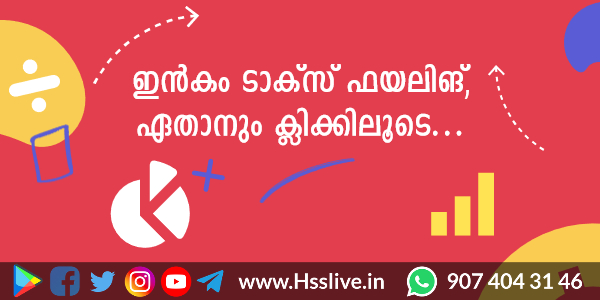
Income Tax Portal: Whats New ?
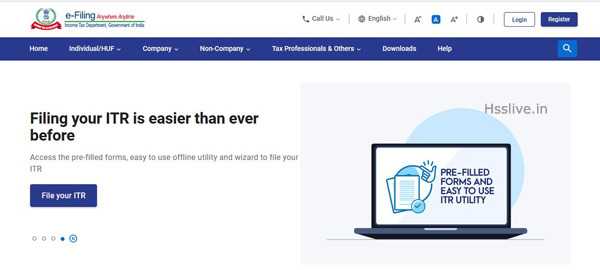
Things to Remember before efiling Income Tax Return 2020-21
Linking Aadhar number with PAN
Linking Aadhar number with PAN is a process that will save the government of India a lot of time. It will also save the taxpayers from standing in long queues to get their taxes done.
The linking process is supposed to be simple and it should not take more than a minutes for an individual to complete.

Step 1: Visit Income Tax India e-portal or Click here
Step 2: Go to Home->Link Aadhar
Step 3: Fill the details PAN,Aadhar Number, Name as per Aadhar, Mobile Number
Step 4: Then click Link Aadhar
Submission of 10 E before efiling
One of the most widely misunderstood aspects of Income Tax is the issue of tax liability. The majority of people wrongly assume that they are only liable to pay tax on income they receive from their employer. This is not true.
You are liable to pay tax on your income from all sources, such as savings, investments, rental property and self-employment. Liability for most types of income is calculated by adding up what you have earned in a year and determining the amount that falls into each category.
The Video Tutorial by Alrahiman explains the process of submitting 10E
Pre-validation of Bank Account
To validate the Bank account, follow the steps
Step 1: Go to Dashboard
Step 2: Select My Profile->Bank Accounts
How to Download Form 26AS
To download Form 26 AS, follow the steps given below
Step 1: Visit the Income Tax Portal
Step 2: Go to Services Menu
Step 3: Select View Form 26AS
How to Download Form 16
Form 16 is the certificate of deduction of tax at source and issued on the deduction of tax by the employer on behalf of the employees. These certificates provide details of TDS for various transactions between the deductor and the deductee. It is mandatory to issue these certificates to taxpayers.
Step 1: Visit Traces Portal https://www.tdscpc.gov.in/app/login.xhtml
Step 2: Go to Downloads menu
Step 3: Select Form 16
EVC Generation for e-verification
To generate Electronic Verification Code(EVC), Follow the steps below:
Step 1: Login to Income Tax Portal
Step 2: Go to Services menu
Step 3: Select Generate Electronic Verification Code
Income Tax e-filing in new Income Tax Portal- Download eBook
| Income Tax Return 2020-21 |
|---|
| A Handbook on Income Tax e-filing(Malayalam) 2020-21 by Dr.Manesh Kumar E |
| e-filing of Income Tax Return 2020-21-Malayalam tutorial by Sudheer Kumar T K |
Income Tax efiling in New Portal-Malayalam Video Tutorial by Alrahiman
| Join Kerala Teachers Live Telegram Channel |
| Kerala Teachers Live-An Exclusive Telegram Channel for Govt Employees & Teachers, Powered by Hsslive.in. Search for "Kerala Teachers Live" or @keralateacherslive in the search bar of your Telegram app or click here. then Click on "Join" button. |
They've made a whole lot of changes to the e-filing portal this time around. The following is a video tutorial that shows all these changes in detail. To get started, click on the link below
CMDRF Donation Details
Name of Donee: Chief Minister’s Disaster Relief Fund
Address: Govt of Kerala
City or Town or District: Thiruvananthapuram
State code: Kerala
Pincode: 695001
PAN of Donee: AAAGD0584M or GGGGG0000G
Then Select Donations done by other mode
e-filing of Income Tax Return 2020-21: Dates to remember
| Reated Downloads |
|---|
| Registartion at Income Tax e-filing Portal-Tutorial by Dr.Manesh Kumar E |




