General Education Department of Kerala state in collaboration with Kerala State IT mission, e-mission and National e-governance division has opened a facility, known as digilocker. It enables to keep all required documents safely as e-document.

SSLC certificates, CBSE/State class X and XII certificates etc are now available at digilocker. Such certificates can be used as an authentic record.
Board of Public Examinations, Directorate of General
Education, Government of Kerala has made available SSLC Certificate cum
Marklist of MARCH 2022, which can be pulled by students into their
Digilocker account.
How to register in DigiLocker ?
Step 1:If you have not yet registered with Digilocker, visit https://digilocker.gov.in and click sign up
Step 2: To register, enter your Name & Date of birth(as given in Aadhar), Gender, Mobile Number, 6 digit security pin, email id and Aadhar number.Step 3: One time Password will be send to your mobile.
Step 4: After entering the one-time password (OTP) received on the mobile number, you need to create a username for further use.
Step 5: You must sign in to DigiLocker using the newly created username and 6 digit security PIN
How to download SSLC Certificate?
To make the SSLC certificate available in digilocker, log in and click the menu 'Browse Documents'
Click the View All link in State Government Section
Select ‘Kerala State Board of Public Exam’ from ’Kerala’ section.
Then select 'Class X school leaving certificate’
Enter the SSLC Register number, year and Aadhar Number. Then click Get Document To download/view SSLC Certificate, Select Issued documents from the Menu section
The PDF View
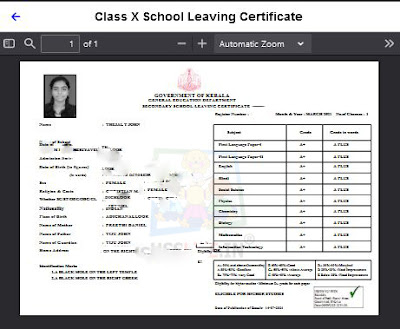
How to download Kerala HSE Plus Two/VHSE Certificate?
To make the Plus Two/VHSE certificate available in digilocker, log in and click the menu 'Browse Documents' and then the State Government-View All-Kerala
Select ‘Board of Higher Secondary/Vocational Higher Secondary Education Kerala’
Then select 'Class XII Passing Certificate’ and enter the register numbe,year and aadhar number. This facility will help you to access your important documents/certificates any time/any where from your mobile.
How to Download SSLC Certificate from Digilocker-Video Tutorial
Watch the below video tutorial "How to download SSLC Certificate from Digilocker"



















When did update plus two certificate in digilocker????¿
ReplyDeleteHai
DeleteSslc certificate കിട്ടുന്നില്ല
Is state plus 2 certificates available ?
ReplyDeleteonly certificates from 2018 is available. How to fetch certificates of the people who have attended SSLC before 2018
ReplyDelete???
Is there any other way to get certificate...
ReplyDeleteNo
DeleteThere I found no 2021 certificate in digilocker.only upto 2020 is there.
ReplyDeleteSSLC- upto 2021
DeleteHSS/VHSE -upto 2020
Wait for updates
Thanks
ReplyDeleteMissmatch found in Name or date of birth plus2 certifcate
ReplyDeleteSame for me
DeleteTill not available 2021 plus two marklist in digi locker
ReplyDeleteMismatch found in Name or DOB while downloading plus two certificate.what shall i do?
ReplyDeletePlease uploaded plus two result for 2021 ASAP, we need it urgently.
ReplyDeleteആർക്കും കിട്ടുന്നില്ല....
Delete2014 certificate kituo
ReplyDelete2012 plus two certificate kittumo
ReplyDeletePlus two marklist of 2021 is not available in the site.when will be updated?
ReplyDeleteHow to get plus one certificate for 18-20 batch?
ReplyDeleteI'm a student during 2018 March. I can't access the digital copy from digilocker. How it solve this issue?
ReplyDeleteSir, SSLC passed 2010 March not available in digi locker. When it will be available? Need for Study Abroad purpose.
ReplyDelete