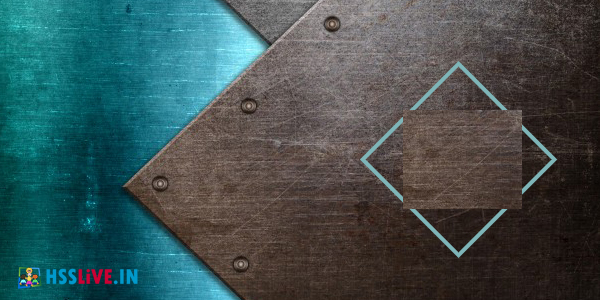
Processing Fourth Installment of Pay Revision Arrears
The fourth installment of Pay Revision Arrear amount along with interest rate 7.6% per annum for the period from 01-04-2018 to 30-09-2018 will be paid in cash to the state govt employees. The fourth installment of Pay revision arrear bill preparation steps are discussed in the following PDF file.
Downloads
|
| Tutorial to Process 4th installment of Pay revision Arrears in Spark(PDF) |
Processing Third Installment of Pay Revision Arrears
The arrears on account of pay revision for the period from 01.07.2014 to 31.01.2016 will be paid in cash in four equal installments. The option for processing the 3rd installment of Pay Revision arrears in accordance with GO(P) No.50/2018/Fin Dated 26.03.2016 has been enabled in SPARK Software.Before processing the 3rd installment arrear, DDOs are instructed to read the circular Circular No 34/2018/Fin dated 23.04.2018.(Click here to read the circular).
The steps to be followed in SPARK for generating third installment of Pay revision arrear is given below.
Step 1: Confirm Encashment Details
Before Processing the third Installment, confirm the Treasury encashment details of the second installment of pay revision arrear bill. (Select Salary matters-> Encashment Details -Select SPARK code of the first installment Pay Revision Arrear Bill,but in the case of reprocessed bills you should select reprocessed bill).
Draft bill option is not available for 3rd installment of pay revision arrears.The user may proceed with Make bill option for the 3rd installment.
Step 2: Make the 3rd installment Pay revision Arrear Bill
For generating the 3rd installment bill, Click on Accounts->Make Bill from Pay Roll option. Bill will be listed in Make Bill from Pay roll option for doing make bill, Click on Make bill button and then you may able to view the links for generating the Bills and Schedules in the Make bill from Pay Roll option.
Step 3:Generate Pay Revision Arrear Bill
After make bill option, click Salary Matters->Pay revision 2014->Pay revision arrear->Pay revision Arrear Bill. Take print out of the bill(Third Installment).
Step 4: E submit Bill
Go to Accounts ->Select Bills->Click the option E-submit Bill
Step 5: View bill status
To view the bill status, go to Accounts->Bills->View submitted Pay bills
If the bill status seen as treasury objected, then this bill can be cancelled through the option Accounts->Cancel bill
The help file for processing 3rd installment of Pay Revision Arrear(PDF), Circulars etc can be downloaded from the following links.
The help file for processing 3rd installment of Pay Revision Arrear(PDF), Circulars etc can be downloaded from the following links.








How to exclude an employee from processing 3rd installment as she closed her PF account due to retirement may 2018
ReplyDelete