
It is quite usual to upload students’ photos online at the time of registration for School Youth fest, Science fair, Sports Meet and also to apply for various scholarships. But the file size, height and width of the photos to be scanned would be of different types. Most probably it is needed that the size of the photo at the time of uploading should be of particular size. Resizing the photo to the required dimension is time consuming.
The Ubuntu based software tool called MagickGam prepared by Sri. Pramod Moorthy, T.S.N.M. HS, Kunturkunnu,Mannarkkad,Palakkad can be used for this. All photos saved in a folder would change to 30 kb size at a single click and the height and width also would change to the size given by us. It is possible to upload such photos in online portals for various purposes. The installation and functioning of MagickGam is very easy. This software is activated in Ubuntu 14.04 version. Read the following to know the installation process. Magickgam can be downloaded from the link below.
Software Download
|
| MagickGam Photo Resizing tool for Ubuntu by Pramod Moorthy(Last updated on 14.11.2017) |
| Help File |
The downloaded file should be opened with a double click in UBUNTU – installed system. Click the install package while the ubuntu package installer opens.
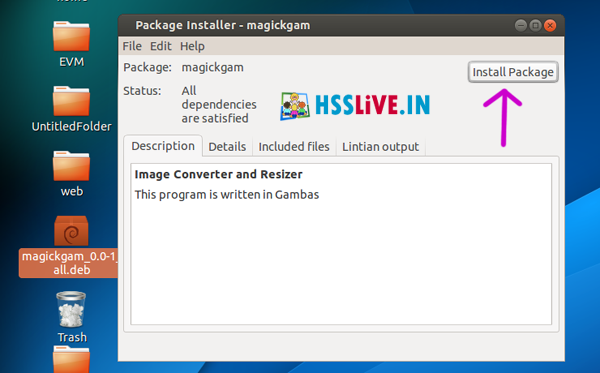
While the installation is completed ‘Installation finished’ message can be seen.
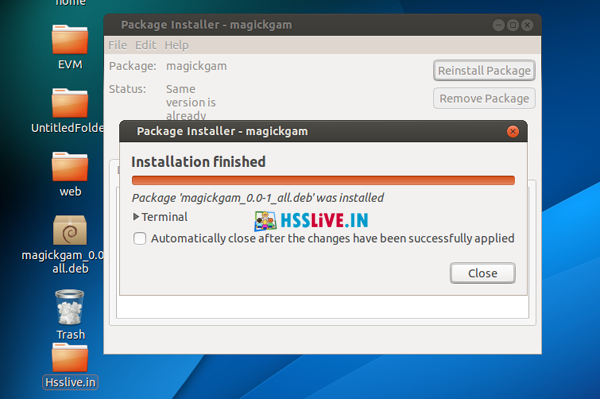
Before the activation of the software, the photo files to be converted have to be saved in a folder. It is to be noted that there should not be any blank space in the file name and folder name. If there is any such file name with space, its name must be changed with the help of File-Rename option.Click Applications > Graphics > MagickGam link for the functioning of the software.
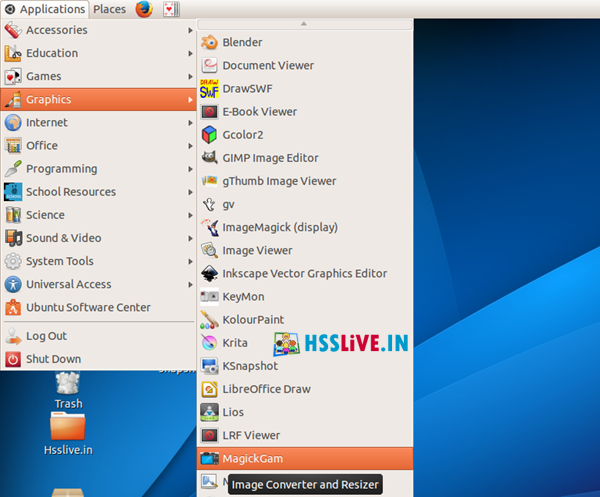
While the window opens, click the button – ‘Try it’
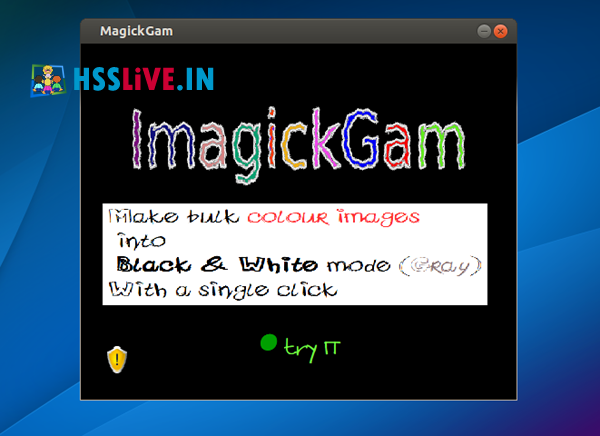
Choose the output file format.
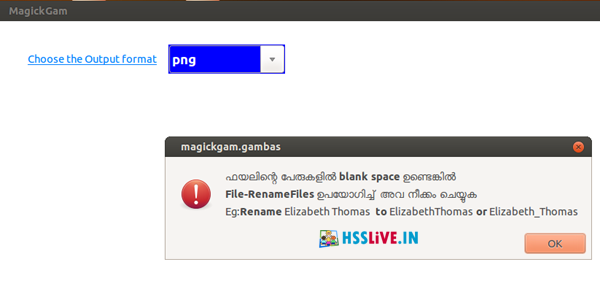
Then give the height and width.
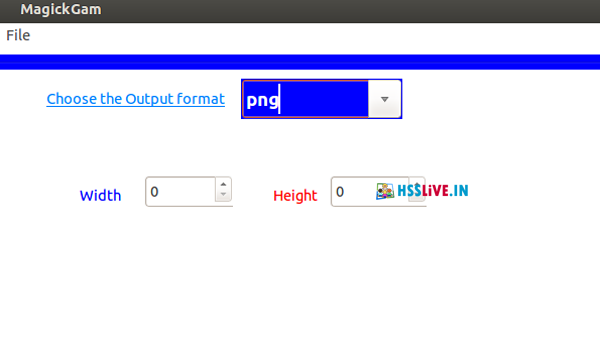
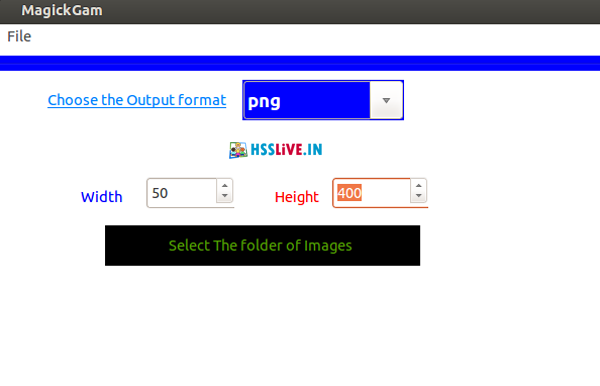
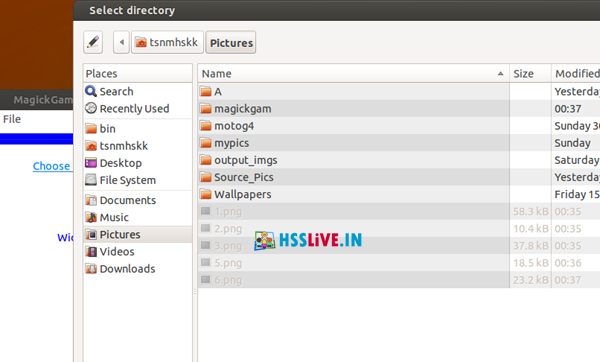
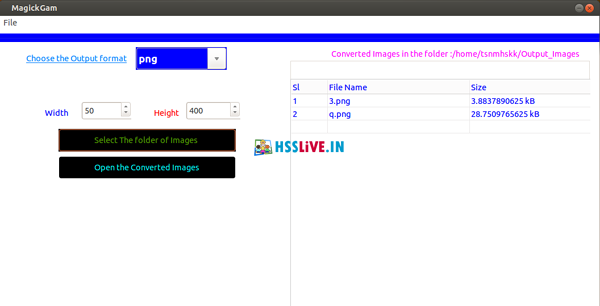




SIR CAN U GIVE A LINK MAGIC GAM FOR WINDOWS
ReplyDeleteWE NEED RESIZE PHOTO
FOR PSC
sir can u please
ReplyDelete