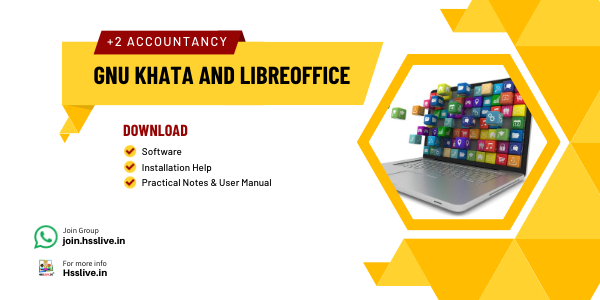
Curriculum committee has taken a decision to use free software at Higher Secondary level. From the academic year 2017 -2018, only the free software should be used for curricular activities.
In the course book of Higher Secondary Commerce group students (as part of Computerised Accounting study) are given the proprietary softwares MS Excel, MS Access, Tally etc. But , as per the decision taken by the curriculum committee, these softwares can't be used for study purpose from this academic year.
What are the Changes?
1. LibreOffice Calc in lieu of MS Excel
Excel is a spread sheet software developed by the global software colossus, Microsoft. Instead of this, Commerce group students are recommended to use a free and open source spread sheet software called LibreOffice Calc. All works accomplished by using MS Excel is possible by this LibreOffice Calc also. This new software to be used for the study of Accountancy subject is available in edu - Ubuntu installed computers. Digital hand book, study notes etc for Libre Office Calc can be downloaded from the below link.
| Libre Office Calc |
|---|
| LibreOffice Calc-Hand Book for Teachers and Students by IT@School |
| Plus Two Computerised Accounting Solved Practical Questions |
2. LibreOffice Base in the place of MS Access
The Higher Secondary students are introduced a free data base software named LibreOffice Base instead of the data base software MS Access developed by Microsoft. LibreOffice Base is pre- installed in Edu Ubuntu operating systems customized by IT@school. Digital hand book and other study requirements for LibreOffice Base study will be posted when it is made available.
| Libre Office Base |
|---|
| Libre Office Base-Hand Book for Teachers and Students by IT@School |
| Libre Office Base-Hand Book and User Manual |
| Plus Two Computerised Accounting Solved Practical Questions |
3. GNU KHATA in lieu of Tally
The significant change to be noted in Accountancy subject (Computerized Accounting) for Higher Secondary students is the avoidance of the accounting package, Tally which they study presently. This year onwards the students are advised to use the accounting package called GNU KHATA rather than using Tally.
Tally software has occupied a foremost place in the area of accounting. The practice imparted to the Commerce group students in the Higher Secondary level in Tally package has enabled them much in their higher studies as well as in the realm of employment. But, for using Tally, Windows platform is needed and it does not come under free and open source software are the demerits of this.
GNU KHATA, the new software occupying the place of Tally is a novel pursuit in the accounting field. GNU KHATA can be used by installing it in the IT@School customized Edu Ubuntu systems. Since the business world has not seen using GNU KHATA for accounting, familiarizing this profoundly to the teachers and the students becomes a tremendous need. Also to make the business world aware of the possibilities of all kinds of accounting activities with GNU KHATA and to universalize the use of GNU KHATA at the pragmatic level, much publicity has to be done.
GNU KHATA was developed by a Bombay based Digital Freedom Foundation. Digital hand book, student notes etc are available from the links below.
Curriculum Revision and Evaluation
How these changes in Accountancy subject of Commerce group students are considered in exam and valuation are also clearly mentioned. 2017-18 academic year Second year (Plus Two) students should be given a chance to study the free software - LibreOffice Calc, LibreOffice Base, GNU KHATA etc. At the same time, even if the students answer in MS Excel, MS Access, Tally software which they study at present, should also be considered in valuation. However, for the 2017-18 academic year students studying Accountancy in Plus one, the classes will be by using free software thoroughly.
Only Free software at schools
Further in Govt/Aided schools, unlicensed softwares can't be installed in computers and laptops supplied by the government. The complete use of software in Higher Secondary School level will be that of free software. Circulars from the Directorate of Higher Secondary Education can be downloaded from the link. As soon as the study materials of the revised portion of Accountancy for Higher Secondary Commerce students are available, it will be updated here.
| Curriculum Revision |
|---|
| Free Software implementation in Higher Secondary Schools.Circular dtd 23-06-2017 |
| Plus Two Computerised Accounting Solved Practical Questions |




Very Very Good Decision keep it up
ReplyDeleteStop using pirated windows and promote using ubuntu
A suggestion....
Should require a squad for checking the usage of pirated softwares in school
even though these ciculars are issued there are certain schools which neglect these rules/circular
Da anto ithu njana Athul.Ariyo?
Deletewhen will plus one revaluation result publish? before improvement examination??
ReplyDeleteIn our school teacher is restricting us to use ubuntu and we all feel good to do in ubuntu.
ReplyDeleteOur teacher is promoting the usage of windows...
what should we do now ????
We need to use ubuntu teacher is installing pirated windows in all systems with the help of two students..
Plz help us..
but GNU KHATA is only available in ubuntu OS. we can't install it on windows.
DeleteThe latest update (gnukhata v5.50) will run on both Windows and Linux machines without any problem. However you should have a 64bit OS in order to run the software.
DeleteWhat are the pre-installation tasks before installing gnukhata on Ubuntu 18.4
ReplyDeleteis 32 bit version available for Ubuntu?
ReplyDeleteIt is confirmed that the software is not compatible with 32bit OS yet!
Delete32 bit software is needed.pls provide 32 bit gnukhata for purposes.
ReplyDelete32 bit software is needed.pls provide 32 bit gnukhata for purposes.
Delete[img]/home/linux/Desktop/Screenshot from 2019-02-21 19:46:45.png[/img]
ReplyDeleteI want to do libre office calc
ReplyDeleteGood site but a small suggestion Please add common commands in readme or in instruction
ReplyDeletesudo apt-get update
sudo apt-get install
apt --fix .....