Kerala Plus Two Offline Result Analyser Tool- Result Scanner
The offline result analyser tool Result Scanner by Ramesh Tirur, Govt HSS, Kattilangadi, Malappuram is a simple Excel(Windows) tool for analysing Higher secondary second year(Plus two) results.
This Excel Tool will generate the following reports
1. Overall Result Analysis
2. List of Eligible for Higher Studies(EHS) Students
3. List of Not Eligible for Higher Studies(NHS) Students
4. List of Students with Full A+
5. Group wise(Science/Commerce/Humanities) Result Analysis
6. Subject wise Result Analysis

How To Analyse School wise Result using Result Scanner ?
1. Download offline Result Analyser "Result Scanner Ver 25.05 (Last updated on 22-05-2025, 9.23 PM) from the below link.
2. Enable the Macro Settings before running this software
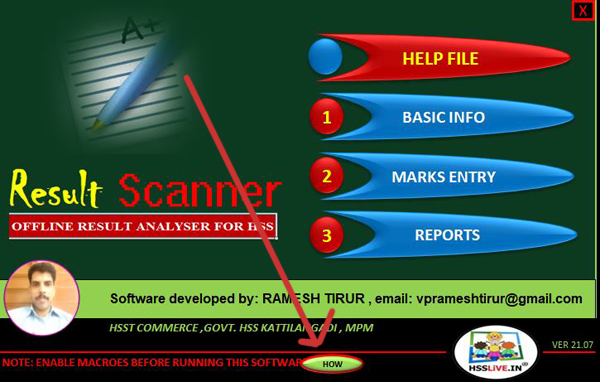
3. Fill the Basic Information
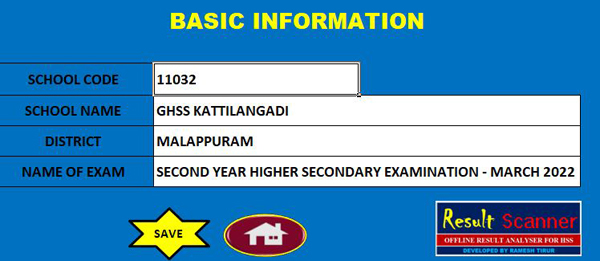
4. Visit the website https://www.hseportal.kerala.gov.in/login and Open the Schoolwise result link
5. Give the school code, and Press Enter, the result will be displayed
6. Copy the marks from the first roll number (including the Register Number) onwards to wherever you required to analyse.
7. In the result analyser software, click the mark entry menu, clear the data & Paste the copied Content(To paste, use copy->Paste Special->Values).
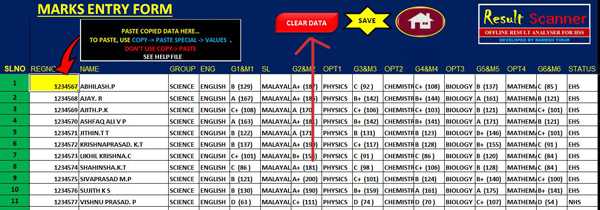
8. Various data analysis reports are available in the Reports menu
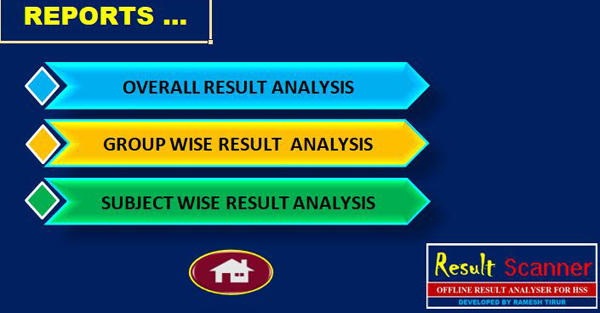
Video Tutorial
Download Software
| Kerala Plus Two Offline Result Analyser |
|---|
| Result Scanner Offline +2 Result Analyser by Ramesh Tirur, Govt HSS, Kattilangadi(Excel-Last updated on 06-06-2025) |
| Video Tutorial |
| Related Downloads |
| How to Download Schoolwise Result from HSE Portal |
Kerala Higher Secondary School Codes(District wise)
If you want to check Kerala DHSE Plus two result 2025 school wise, you need higher secondary school code list. Click the below link for downloading Higher Secondary school codes in PDF format.



